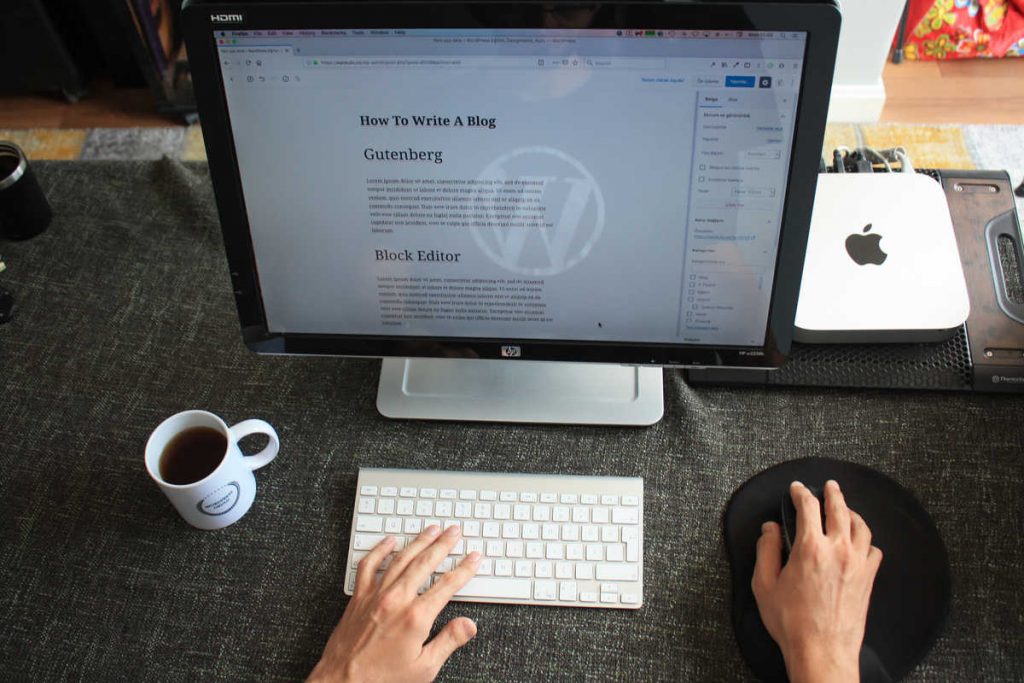WordPress’ Gutenberg Editor, in particular embracing it as a site building tool, seems somewhat controversial which appeals to my contrarian thought process. At a recent word camp Sydney I noticed a strong focus on WordPress theme builders, specifically Elementor, Beaver Builder and, to a lesser extent Divi. I was, despite all the great content and inspiring speakers, a little bummed out at the lack of focus on the Gutenberg editor, and working in core WordPress itself. The consensus seemed to be that Gutenberg was not ready for building sites. Of course, being contrarian, I disagree.
I was originally inspired by this award winning site built with Gutenberg (and obviously a lot of resource).
Don’t get me wrong, I admire page builders, Divi has helped me get our little agency off the ground, particularly with low budget, short timeframe sites. Having researched Elementor and Beaver Builder I’d reached the conclusion that Beaver Builder would suit me, but, facing yet another yearly licence fee, then looking into the range of available Gutenberg blocks, and especially the ability to create your own, I decided, at least for our own site, to embrace Gutenberg, and document the adventure.
From the moment I started using WordPress in 2011 I disliked the Tiny MCE editor, I didn’t like the way it marked up content, and the mess it would create if you switched from the text editor to the WYSIWYG editor. It was suitable, I guess, as a blog post editor but completely unsuitable for layout, a remnant of WordPress’ journey from blogging platform to fully fledged CMS.
So began the journey to understand how to develop and layout sites in WordPress, a journey that travelled through the early just add copy and images Woo Themes days ( where clients always wanted layout changes anyway ). Then early page builders like Headway Themes which did the job but left you with a bloated and slow site, the Theme Forest theme based sites built on the Visual Composer / WP Bakery builders and a quagmire of plugins, also slow, the Divi page builder which, for me anyway, helped get clients good looking sites quickly and on budget, but slow too, and the emergence of Beaver Builder and Elementor.
All of these builders do a great job of abstracting away the need to understand how WordPress works at a deep level, and the need to code, but, when we do know how WordPress works and we can code, there’s a realisation that WordPress is a highly flexible framework itself and by using builders we’re bolting a framework on top of a framework. To me that’s always been a compromise.
I think the Gutenberg editor bridges the gap between drag and drop and deep level WordPress. It does allow for page layout, and its capability continues to grow, and grow quickly. The nice thing is it feels more organic, light weight, and connected, and provides an opportunity to evolve and grow with WordPress core. Let this journey begin.
Update 10 April 2020: This site was built with the Gutenberg Editor, using the Astra Pro theme, with my own child theme modifications, to handle the scaffolding like navigation menus, page headers, and footer. Everything in between is a combination of core blocks, third party blocks, a custom block created with ACF Pro, and CSS code. There were lots of lessons learned, with the benefit of hindsight there are things I’d do differently now, but all in all it feels more holistic to embrace Gutenberg, learn it’s API’s, and get in sync with it’s evolution.
In a future post I’ll be more specific about those lessons, challenges and opportunities.